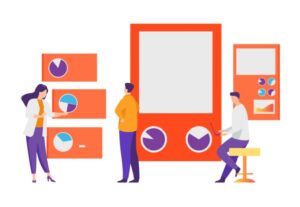Does Changing CSS Provider Affect Your Click-Through Rate (CTR)?
What Is a Comparison Shopping Service?
Google Shopping product ad (for “Men’s Black Running Trainers”) placed via a third-party CSS partner (note the “By Google” attribution). A Comparison Shopping Service (CSS) is a Google-approved price-comparison platform that submits retailers’ product listings to Google Shopping and bids on their behalf. In the EEA and UK (CSS program countries), merchants must run their Shopping campaigns through a CSS partner. Google’s own Shopping unit acts as the default CSS (“By Google”), but retailers can choose any certified third-party CSS partner instead. For example, Acsser or other CSS providers will run the same product ads for you – but without the extra 20% fee that Google normally adds. In fact, using a third-party CSS effectively gives you “up to 20% more budget” in the auction. All clicks still go to the retailer, not Google, so you simply stretch your ad budget farther. (For more on the Google Shopping ecosystem and CSS partnerships, see our In-Depth Guide to Google Shopping and CSS Partnerships.
Importantly, the Shopping ads themselves don’t change when you switch CSS providers. A Shopping ad’s title, image and price remain identical regardless of provider. The only visible change is a small attribution line below the ad (“By Google” vs “By [CSS Provider]”). In other words, from the user’s perspective the ad looks the same. Google’s documentation notes that an advertiser’s site and product link stay fixed (If a user does click the small “By [CSS]” link, they’ll be taken to the partner’s comparison page instead of Google’s - but this is rare).
A Google-certified CSS simply handles the technical feed integration and bidding. In practice merchants supply their product feed to the CSS, which then bids in Google’s Shopping ad auction for them. As a marketing agency, you can even become a CSS provider yourself - check out our Guide to Becoming a Google CSS Partner for details. Similarly, if you sell white-label services, Acsser’s for agencies/white-label CSS offering lets you extend this benefit to clients with a custom domain and support, including the advertised “20% lower click costs”
Direct Impact on CTR
In most cases, simply changing CSS providers does not directly alter your CTR. CTR is defined as clicks ÷ impressions and essentially measures how relevant and compelling an ad is to users. Google’s own guidance explains that a high CTR “is a good indication that users find your ads … helpful and relevant” - support.google.com. Key drivers of CTR include the ad’s creative elements and targeting, not the backend provider.
- Ad quality and relevance: If your product images, titles, or other creative elements change, that affects CTR far more than any CSS change.
- Targeting and bids: CTR reflects how well your keywords and audience match user intent. A CSS switch does not change your targeting or bid strategy.
- Ad placement: Shopping ads are placed by auction rank. While CSS affects bid costs, the immediate placement in the carousel is based on your bids and product relevance.
Because switching CSS providers leaves the ad creative and targeting unchanged, there is no instant CTR boost or drop just from moving providers. The ads remain visually the same (apart from the “By [Provider]” tag), and the link still directs users to your product page. In short, CTR depends on ad relevance and auction rank – factors that you control with bids and optimization – rather than which CSS domain is listing the ad. For concrete improvements in CTR, merchants should focus on strong product titles, competitive pricing, and clean image quality, and on structuring campaigns effectively (for example, see our tips in the 2025 Google Shopping optimization guide.).
Indirect Impact on CTR: Possible but Minimal
Any effect of changing CSS providers on CTR is indirect and very small. Here are a few ways it could play a role:
- Ad Attribution and Trust: After switching to a CSS partner, the tiny caption below the ad changes from “By Google” to the partner’s name. A negligible number of users even notice this. In practice, click-throughs on that small link are rare and have no impact on your ad’s CTR (since CTR only counts clicks on the ad, not on the attribution link). Most customers focus on the product image, price and brand, not on the “By [Provider]” text.
- Bid and Position Effects: The main benefit of a CSS switch is cost savings, not creative change. However, the up-to-20% CPC discount does give you more effective bidding power. If you keep bids the same after switching, you often end up in higher ad positions or in more auction impressions. A slightly higher placement can nudge CTR upward; as one study notes, improved ad rank “ultimately [leads] to increased click-through rates”. (In real campaigns, many advertisers simply take their budget further instead of raising bids, yielding the same number of clicks and impressions for less spend.) In any case, this is a second-order effect of bid strategy, not a magic CSS “trick”.
- Additional Visibility (Double Listing): Note that using an external CSS allows you to run dual Merchant Center feeds (one under Google Shopping and one under the partner). This can put your products in the carousel twice, potentially increasing total clicks. However, each individual ad’s CTR would not jump - you’re just earning more clicks by covering more ground. The net effect on overall campaign CTR is typically modest and comes mostly from extra exposure, not from the CSS itself.
- Support and Optimization: Some CSS partners (including Acsser) offer dedicated support and campaign consulting. While better management can improve ad performance over time, again this is not a direct CSS effect; any CTR gains come from the improved strategies and optimizations, not the provider swap per se.
In practice, Acsser and other agencies have seen only very minor CTR changes after a CSS switch. The small uptick usually observed is likely due to the extra budget or improved ad rank, not the mere act of switching. In summary, if CTR changes at all after moving to a new CSS, it’s almost always a by-product of optimization or bidding shifts – not a direct consequence of the CSS label. The core CTR drivers remain your ad relevance and audience targeting.
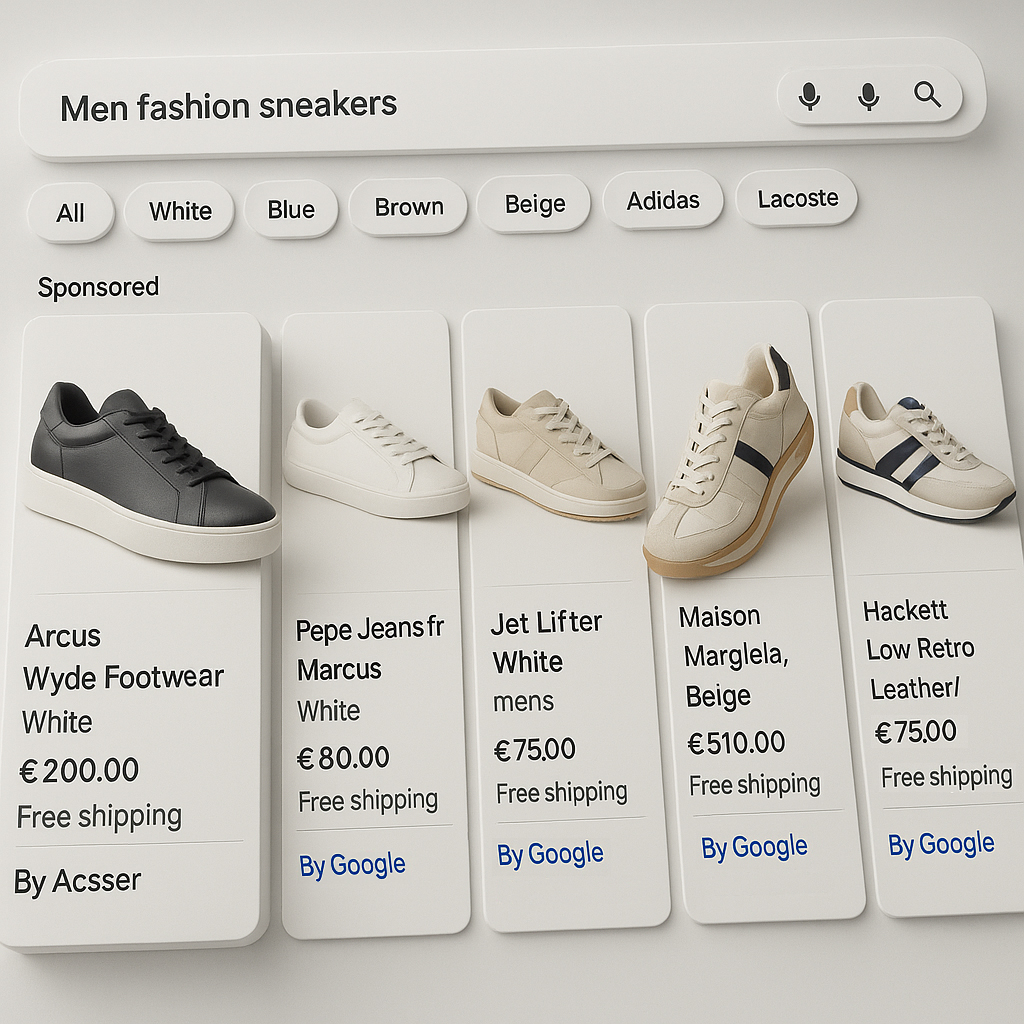
Conclusions
Changing to a different Comparison Shopping Service won’t break your ads or abruptly lower CTR. The ads themselves stay the same, and even if the attribution label changes, users rarely notice it. At most, advertisers may see a tiny uptick in CTR if they use the 20% CPC savings to improve bids or if the additional visibility (dual listings) pulls in a few extra clicks. But those are secondary effects of budget and placement – the switch itself doesn’t make your ad more compelling.
For e-commerce stores and agencies, the main benefit of switching CSS providers is cost and support, not CTR. Using an external CSS partner gives you more bidding power (effectively lowering CPC by about 20%), which can boost volume and ROI without harming CTR. If you want to improve your Shopping CTR, focus on better feed quality, competitive pricing, and campaign structure (see our [Google Shopping optimization guide] for tips). Agencies that implement white-label CSS solutions can offer clients these savings wholesale – our [Acsser for Agencies] program, for instance, advertises “20% lower click costs” on every client account, letting retailers reinvest that extra performance budget into more clicks.
In short, CTR is driven by ad relevance and targeting, not by which CSS you use. A CSS switch won’t magically alter click-through behavior – its true value lies in lower costs and the ability to reinvest savings. As we say at Acsser, merchants who switched CSS providers see most of their gains in cost efficiency and visibility, with “CTR not affected to any significant degree”. The path to higher CTR remains the same: compelling ads, smart targeting, and strong bids – regardless of who runs the backend.